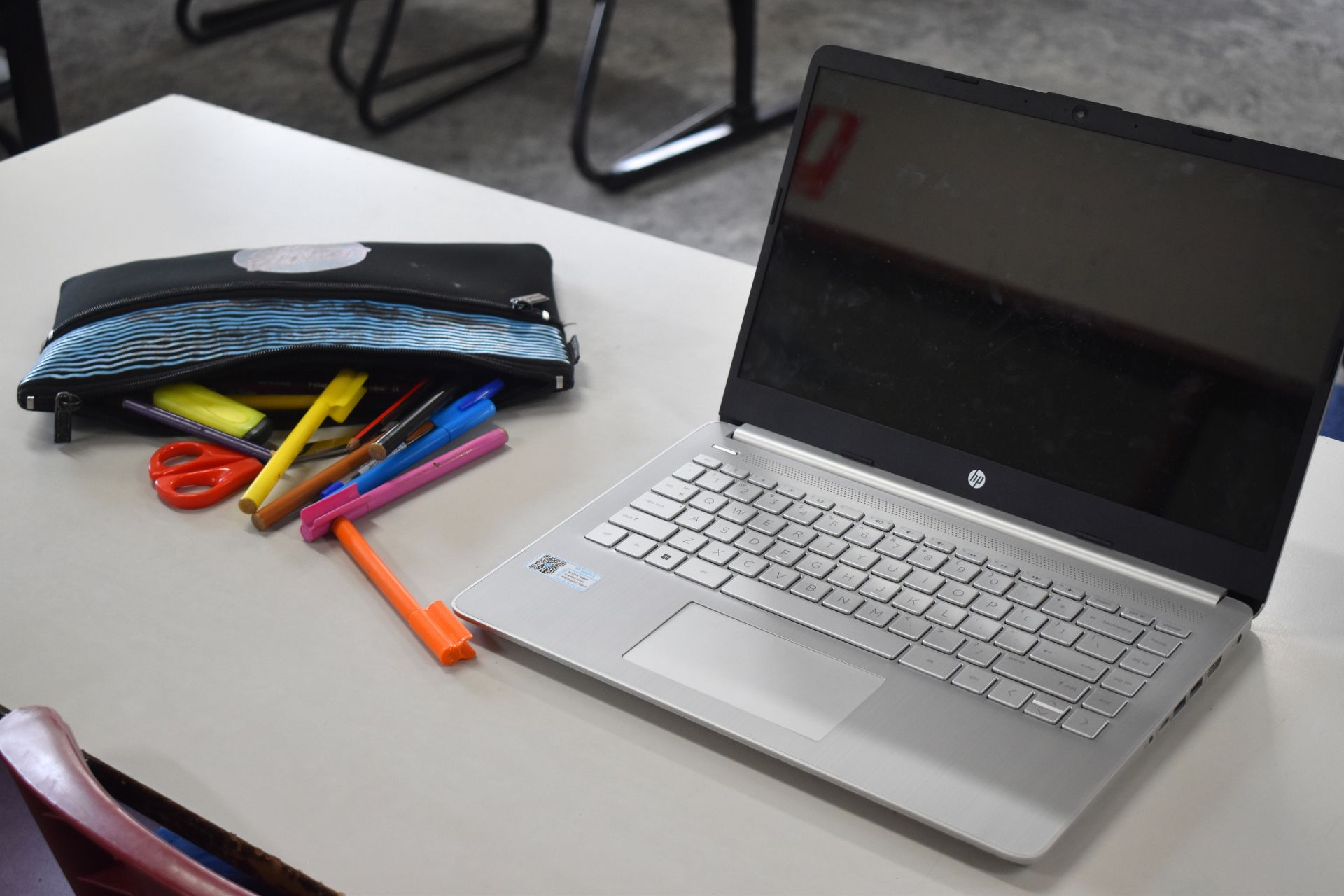Bring your own Device
Key Information on our Bring Your Own Device curriculum
Students commencing Year 4 at Alfredton Primary School Are required to bring their own device as a part of the curriculum and learning. Details about this are as follows:

Further Information:
Handy Hints and Tips
Do – Let us Setup your Childs Computer
- We are happy to setup your child’s computer. We understand, though, that you may be eager to get started. In that case, please read through and follow the 2020 BYOD Laptop Setup Instructions very carefully.
- We will need you to bring the computer into school for setup prior to turning it on so that we can set it up ready to connect to the school network.
Don’t – Purchase Microsoft Office
- The school will provide Microsoft Office for your child. Some laptops come pre-installed with a trial version of Office – we will un-install this.
Don’t – Install Anti-Virus Software
- The Department of Education recommends using Window’s built in anti-virus software “Windows Defender”.
- Installing any other anti-virus software disables Windows Defender.
- Third party anti-virus software is generally no better than Windows Defender, and may make your child’s computer run slower.
Don’t – use a picture or pin as password
- Once a student sets up a picture password or a pin, they often forget their original password.
- If they have a problem with their computer, it may not be able to be fixed without the real password. When this happens, they must back up all their work and their computer will be restored to factory default.
Don’t – Use an Email Login
- If we set up your child’s device or you correctly followed the Setup Instructions, then your child will have a normal (local) login.
- Unfortunately, your child may end up with an email login, because Microsoft push very hard for you to do this and make it difficult to setup a normal login.
- When we come across email logins on BYOD devices we convert them to normal logins.
- Why we prefer that you don’t use an email login:
- Microsoft prefer email logins because it allows them to track information.
- Sometimes, to repair your child’s device we will need to “reset” it. In certain circumstances, when there is an email login, the device cannot be reset without the email account password (irrespective of the computer password) and we will not be able to fix the computer.
- In the worst case, if the computer is “locked” to the email account, and for whatever reason you lose access to that email account, the computer may not be repairable (“Bricked”) if something goes wrong with it.